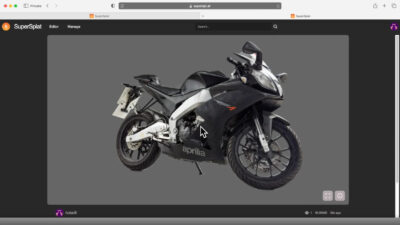In a groundbreaking integration, BlenderMCP connects Blender to Claude AI through the Model Context Protocol (MCP), allowing Claude to directly interact with and control Blender. This fusion enables prompt-assisted 3D modeling, scene creation, and manipulation, revolutionizing the creative process.
Seamless AI-Driven 3D Design
BlenderMCP connects Blender to Claude AI through a socket-based server, enabling two-way communication. This allows users to create, modify, and delete 3D objects, apply materials, and retrieve scene information through natural language prompts. The integration also supports code execution, enabling advanced customization and automation within Blender.
Getting Started with BlenderMCP
To harness the power of BlenderMCP, ensure you have Blender 3.0 or newer and Python 3.10 or newer installed. The integration requires the ‘uv’ package manager, which can be installed via Homebrew on Mac or pip on Windows. After setting up ‘uv’, download the ‘addon.py’ file from the BlenderMCP repository and install it within Blender by navigating to Edit > Preferences > Add-ons and selecting the file. Once installed, enable the addon by checking the box next to ‘Interface: Blender MCP’.
Here it is: https://github.com/ahujasid/blender-mcp
Revolutionizing 3D Modeling
With BlenderMCP, the creative possibilities are vast. Artists can now generate complex 3D scenes and models using AI-driven prompts, streamlining workflows and opening new avenues for creativity. This integration signifies a significant advancement in the realm of AI-assisted design, making 3D modeling more accessible and intuitive.
Experience BlenderMCP in Action
For a visual demonstration of BlenderMCP’s capabilities, watch the following video: